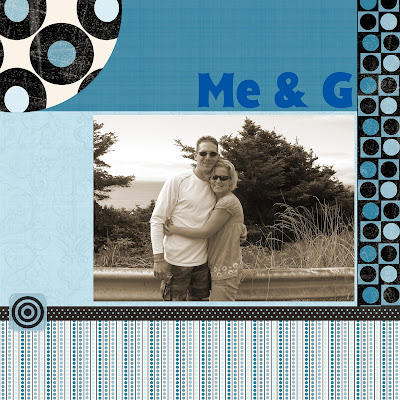 Ok, before you even open up Photoshop to create this digital layout there are a couple things you need to do.
Ok, before you even open up Photoshop to create this digital layout there are a couple things you need to do.1) Create a new folder on your desktop for your digital stuff. Click the right button on your mouse (I will say "Right Click" from now on). Then click New, then click Folder. Your folder will be on your desktop ready for a name. Name the folder then you are ready to put stuff in it!
2) Go to Shabby Princess and download the Moody Blues collection. Save it in your new folder. It will be a zip file which you need to unzip (Don't worry, it's really easy). Just click on the icon in the folder, click the Extract All Files button on the left side and save it in your new folder. Yeah, you did it!
3) Pick a picture that you want to use on your layout.
4) Pick a font that goes with the "feeling" of the picture you picked. You can do this now, or later but start thinking about it because there are literally tons of great fonts out there!
Honestly, the hard part is done! Now, before I share how to put these elements together to create a page that looks like the one I posted, go play with Photoshop, and read Getting Started With Photoshop, the booklet that came with your program. Getting to know Photoshop will help you tremendously, trust me;)
No comments:
Post a Comment